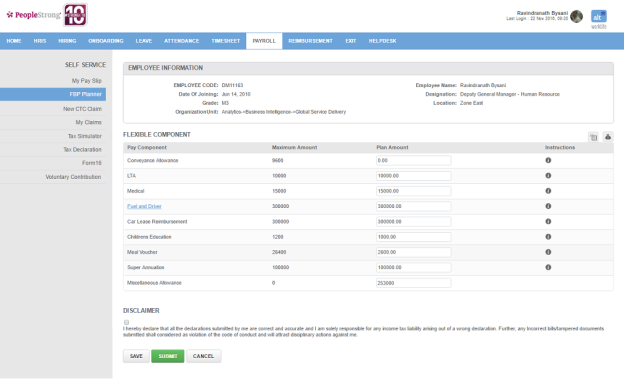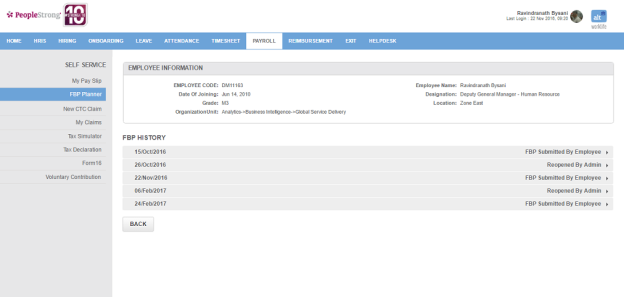FBP planner page displays flexible components with maximum allowed amounts where you can set amounts as per tax benefit. You cannot have planned amount more than maximum allowed amount.
How to use FBP planner?
1. Enter plan amounts for flexible components. Following page will be displayed.
Note: Plan amount cannot be more than maximum amount.
2. You can click  icon. Following page will open.
icon. Following page will open.
3. Click FBP Submitted By Employee or Reopened By Admin to view the details. Following will be displayed in the page.
4. Click Back button.
5. You can click  icon to view fixed and variable components. Following page will be displayed.
icon to view fixed and variable components. Following page will be displayed.
3. Select the Disclaimer checkbox.
4. Click Submit button. Following pop up will open.
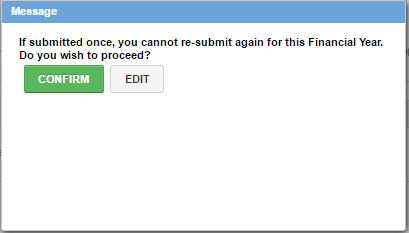
Note: You can plan FBP monthly/yearly as per your organization's policies.
5. Click Confirm button.